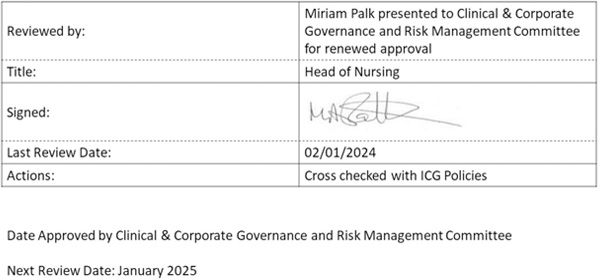VERSION: 1
DATE OF IMPLEMENTATION/REVIEW: 02/01/2024
IMPLEMENTED AND AUDITED BY: Tamanash Chatterjee
STATUS: Approved
COMMENTS: To be reviewed 02/01/2025
Purpose
This policy outlines some of the health-related dangers associated with the use of Display Screen Equipment and provides advice and guidance to employees of the Company so that, ideally, health problems do not materialise.
Statement
The law relating to the safe use of display screen equipment is that contained within the Health and Safety (Display Screen Equipment) Regulations 1992. The law applies to all employees, and all self-employed people who are using a client employer’s display screen.
The purpose of this policy is to outline the requirements on both the employer and the employee to ensure that display screen equipment is used effectively without causing any damage to the employees’ health. Employees covered by this policy are those who regularly and habitually use a display screen. Employees who make occasional use of display screens are not covered by this policy.
Procedure and Guidance
Definition
“Display screen equipment” is any monitor displaying electronic information. Although it might be most commonly used to refer to computer screens there will be other monitors that are also covered by this policy.
Risk assessments
The Company is obliged to carry out a risk assessment of the workstation of all employees who regularly and habitually use a display screen. This will be normally carried out by the Company on an annual basis. The employee should participate in, and contribute to, the risk assessment. This risk assessment should examine:
The layout of the workstation (including the furniture and the display screen equipment);The nature of the job being carried outAny particular difficulties being experienced by the employee.
Rest breaks
Employees using display screen equipment as a key feature of their job should take regular short rest breaks. Employees should be encouraged to stand up and move away from the display screen equipment when taking a break, so that they are not sat in the same position for lengthy periods of time.
Posture – using a mouse
It is important that employees sit in a way that will not cause any pain or long-term harm to themselves. The computer mouse should be located close to the employee so that it can be used with a relaxed arm and a straight wrist. It is helpful to support the arm, either on the desk or the arm of a chair.
Posture – sitting at display screen equipment
It is important to ensure that the employee’s chair is adjusted so that s/he is comfortable when sitting at the workstation. Forearms should be approximately horizontal, and eyes should be about level with the top of the display screen. It is important to ensure that there is no glare coming from the screen – this is easiest if the screen is not facing any bright lights or windows. Employees should use curtains and blinds as required to reduce any glare. There should be room for employees to move their legs freely under the desk. It is important to avoid excess pressure from the edge of the seat on the back of legs or knees. Employees might require a footrest to be provided. Employees are responsible for ensuring that the display screen is kept clean, as any dirt might blur the material being displayed which could adversely affect the employee’s vision. Employees should use a size of font which is most comfortable for them to work with.
Posture – using the keyboard
Employees should adjust the position of the keyboard to ensure that it is comfortable. It might be helpful to have a space in front of the keyboard to rest hands and wrists when not actually using the keyboard. Wrists should be kept straight when typing. Employees should avoid over-stretching fingers. If necessary, employees should be given additional training in keyboard technique.
Eye tests
Any employee who is covered by this policy (i.e., an employee who regularly and habitually uses display screen equipment) can ask the employer to provide and pay for an eyesight test. The eye test will be carried out by an optometrist or doctor. The employer will also pay for any additional tests as recommended by the optometrist or doctor. The employer will only pay for spectacles if special ones need to be prescribed for display screen equipment use (e.g., special spectacles that are appropriate for the distances involved in display screen equipment use) and normal spectacles cannot be used.
Training
It is important that all employees understand how to use display screen equipment appropriately so that they are not doing anything which damages their health
Display Screen Equipment and pregnancy
There is no evidence that the use of display screen equipment has any adverse impact on pregnancy. However, if a pregnant employee has any concerns, she should seek advice from a medical practitioner.
Display Screen Equipment and epilepsy
Using display screen equipment should not aggravate epilepsy. Some people with photo-sensitive epilepsy might have difficulties with flickering lights or striped patterns. Any employee who has epilepsy and is concerned about the use of display screen equipment should seek advice from a medical practitioner.
KLOE Reference for this Policy: Safe
Regulations directly linked to this Policy: Regulation 12: Safe care and treatment
Regulation(s) relevant to this Policy:
Next Review